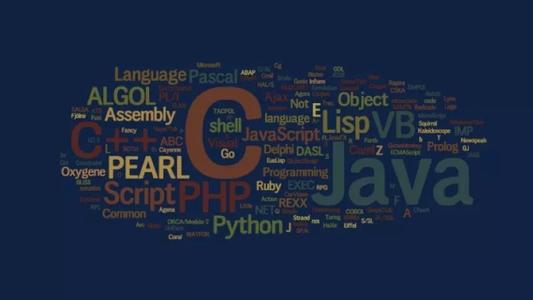集合遍历(迭代器遍历-
erator iterator():迭代器,集合的专用遍历方式 9 * Object next():获取元素,并移动到下一个位置。 10 * NoSuchElementException:没有这样的元素,因为你已经找到最后了。 11 * boolean hasNext():如果仍有元素可以迭代,则返回 true。---进行判断的语句
整体演示代码
注意:如果接受的对象是一个接口---则实际返回的肯定是子类的对象---多态--代码26行
1 package cn.itcast_03;
2
3 import java.util.ArrayList;
4 import java.util.Collection;
5 import java.util.Iterator;
6
7 /*
8 * Iterator iterator():迭代器,集合的专用遍历方式
9 * Object next():获取元素,并移动到下一个位置。
10 * NoSuchElementException:没有这样的元素,因为你已经找到最后了。
11 * boolean hasNext():如果仍有元素可以迭代,则返回 true。(
12 */
13 public class IteratorDemo {
14 public static void main(String[] args) {
15 // 创建集合对象
16 Collection c = new ArrayList();
17
18 // 创建并添加元素
19 // String s = "hello";
20 // c.add(s);
21 c.add("hello");
22 c.add("world");
23 c.add("java");
24
25 // Iterator iterator():迭代器,集合的专用遍历方式
26 Iterator it = c.iterator(); // 实际返回的肯定是子类对象,这里是多态
27
28 // Object obj = it.next();
29 // System.out.println(obj);
30 // System.out.println(it.next());
31 // System.out.println(it.next());
32 // System.out.println(it.next());
33 // System.out.println(it.next());
34 // 最后一个不应该写,所以,我们应该在每次获取前,如果有一个判断就好了
35 // 判断是否有下一个元素,有就获取,没有就不搭理它
36
37 // if (it.hasNext()) {
38 // System.out.println(it.next());
39 // }
40 // if (it.hasNext()) {
41 // System.out.println(it.next());
42 // }
43 // if (it.hasNext()) {
44 // System.out.println(it.next());
45 // }
46 // if (it.hasNext()) {
47 // System.out.println(it.next());
48 // }
49 // if (it.hasNext()) {
50 // System.out.println(it.next());
51 // }
52
53 // 最终版代码
54 while (it.hasNext()) {
55 // System.out.println(it.next());
56 String s = (String) it.next();
57 System.out.println(s);
58 }
59 }
60 }