Rust 连接 PostgreSQL 数据库 – yangxu
这次,我们使用 postgres 这个 crate 来连接和操作 PostgreSQL 数据库。
创建好项目后,在 cargo.toml 里添加 postgres 的依赖:
![7
8
9
10
[ dependenci es]
postgres "
0.19.2"](https://www.zixueka.com/wp-content/uploads/2024/01/1706695512-87a32da4c8cced1.png)
首先,导入相关的类型,并创建一个 Person struct:
![@ main.rs 6,
src > @ main.rs > .
1
2
3
4
5
6
8
use postgres :: {error :: Error,
Åderive(Debug)]
struct Person {
id: i32,
name: String,
data: Option<Vec<u8>>,
Client,
NoT1s};](https://www.zixueka.com/wp-content/uploads/2024/01/1706695513-8abda08565a0cd9.png)
再创建 create_db 函数,用来创建数据库和表,它返回一个 Result,里面可能是 Client 或错误:
注意,Client::connect() 函数所接受的连接字符串可以是两种形式的:
![10
11
12
13
14
15
16
17
18
19
20
21
22
23
24
25
26
27
28
29
30
31
32
33
34
35
36
37
38
39
40
41
fn
create_db() Result<Client,
Error> {
let
let
let
let
let
let
let
let
" postgres";
username
password
" postgres" ;
host
"localhost";
" 5432";
port
database
" rust2021";
conn_str = &format!(
"postgres://{}{}{}ä){}{}{}{}{}",
username ,
if password.is_empty() {
password ,
host,
port.is_empty() {
if
port ,
if database.is_empty() {
database
} else
else { } ,
} else
client = Client :: connect(conn_str,
mut
client.execute("DROP TABLE person" ,
NoT1s)?,
client. execute(
"CREATE TABLE person (
id
name
data
81],
Ok(client)
SERIAL PRIMARY KEY,
TEXT NOT NULL,
BYTEA](https://www.zixueka.com/wp-content/uploads/2024/01/1706695513-712cf4c4bb7722c.png)
- Key-Value 形式。例如:Client::connect(“host=localhost user=postgres”, NoTls)?; 具体的 key 需要查阅官方文档。
- URL 形式。本例中使用的是 URL 形式。
一个相对完整的数据库连接字符串 URL 格式是:
postgres://username[:password]@host[:port][/database],其中 password、port、database 都是可选的。所以上面代码中做了相应的判断处理。
Client::connect() 函数的第二个参数用的是 NoTls,为了简单起见,这里我们不使用 TLS。
第 30、32 行,使用 Client 的 execute 方法先删除数据表(如果存在的话),然后再创建 person 表。
最后返回 Client。
接下来,创建 insert_data 函数,来插入一些数据:
![44
45
46
48
49
50
51
52
53
54
55
56
57
58
59
60
61
62
63
64
fn
insert_data(client: &mut Client) 9
let
let
Person {
pl
id:
1,
"Dave" .to_string(),
name :
data: None,
Person {
id:
2,
"Nick" .to_string(),
name :
data: None,
client. execute(
"INSERT INTO person (id, name, data)
VALUES ($1, $2, $3),
8[8p1.id, 8p1.name, 8p1.data, &p2.id,
Error> {
. name ,
. data],](https://www.zixueka.com/wp-content/uploads/2024/01/1706695513-acb0e03d54b244b.png)
注意该函数的参数 Client 必须是 mut 的。
再创建一个查询数据的函数:
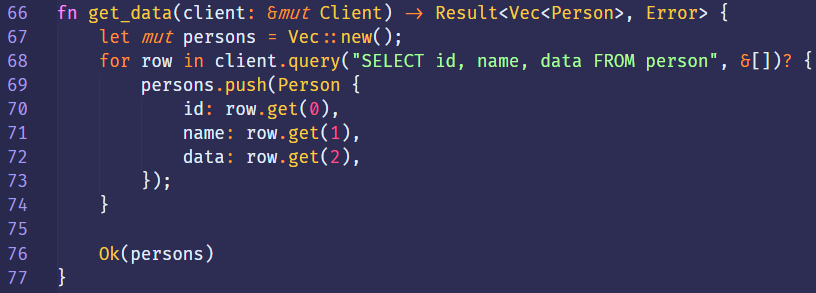
这里,我们直接对 Client 的 query 方法返回的结果进行遍历,最后方法返回一个 Vec。
最后,在 main 函数里依次调用这些函数,并把查询结果打印出来:

结果如下:

全部代码如下:
use postgres::{error::Error, Client, NoTls};
#[derive(Debug)]
struct Person {
id: i32,
name: String,
data: Option<Vec<u8>>,
}
fn create_db() -> Result<Client, Error> {
let username = "postgres";
let password = "postgres";
let host = "localhost";
let port = "5432";
let database = "rust2021";
let conn_str = &format!(
"postgres://{}{}{}@{}{}{}{}{}",
username,
if password.is_empty() { "" } else { ":" },
password,
host,
if port.is_empty() { "" } else { ":" },
port,
if database.is_empty() { "" } else { "/" },
database
);
let mut client = Client::connect(conn_str, NoTls)?;
let _ = client.execute("DROP TABLE person", &[]);
client.execute(
"CREATE TABLE person (
id SERIAL PRIMARY KEY,
name TEXT NOT NULL,
data BYTEA
)",
&[],
)?;
Ok(client)
}
fn insert_data(client: &mut Client) -> Result<(), Error> {
let p1 = Person {
id: 1,
name: "Dave".to_string(),
data: None,
};
let p2 = Person {
id: 2,
name: "Nick".to_string(),
data: None,
};
client.execute(
"INSERT INTO person (id, name, data)
VALUES ($1, $2, $3),
($4, $5, $6)",
&[&p1.id, &p1.name, &p1.data, &p2.id, &p2.name, &p2.data],
)?;
Ok(())
}
fn get_data(client: &mut Client) -> Result<Vec<Person>, Error> {
let mut persons = Vec::new();
for row in client.query("SELECT id, name, data FROM person", &[])? {
persons.push(Person {
id: row.get(0),
name: row.get(1),
data: row.get(2),
});
}
Ok(persons)
}
fn main() -> Result<(), Error> {
let mut client = create_db()?;
insert_data(&mut client)?;
let persons = get_data(&mut client)?;
for p in persons {
println!("Person: {:?}", p);
}
Ok(())
}
