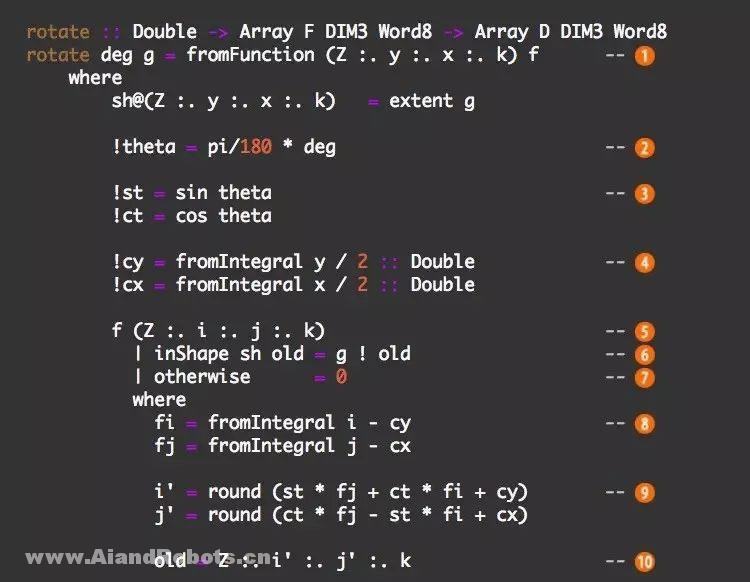CentOS 7.9下JDK 1.8安装和配置手册
1. 安装前的准备
1.1 安装环境
1.1.1 操作系统内核版本
[root@localhost ~]# uname -a
Linux localhost.localdomain 3.10.0-1160.el7.x86_64 #1 SMP Mon Oct 19 16:18:59 UTC 2020 x86_64 x86_64 x86_64 GNU/Linux
1.1.2 操作系统发行版本
[root@localhost ~]# cat /etc/redhat-release
CentOS Linux release 7.9.2009 (Core)
1.2 安装文件
1.2.1 安装文件下载
- 官网地址:https://www.oracle.com/java/
- 下载地址:https://www.oracle.com/java/technologies/javase-downloads.html
- 下载地址(快捷):https://www.oracle.com/java/technologies/javase/javase-jdk8-downloads.html
1.2.2 安装文件列表
- jdk-8u301-linux-x64.rpm
2. 安装和配置
2.1 软件安装
2.1.1 安装前的检测
- 查看运行进程
[root@localhost ~]# rpm -qa | grep jdk
jdk1.8-1.8.0_271-fcs.x86_64
2.1.2 安装JDK
- 切换至软件目录;
[root@localhost ~]# cd /home/Software/JDK/
[root@localhost JDK]# ls
jdk-8u301-linux-x64.rpm
- 安装“jdk-8u301-linux-x64.rpm”。
[root@localhost JDK]# sudo yum install -y jdk-8u301-linux-x64.rpm
Loaded plugins: fastestmirror, langpacks
Examining jdk-8u301-linux-x64.rpm: 2000:jdk1.8-1.8.0_301-fcs.x86_64
Marking jdk-8u301-linux-x64.rpm to be installed
Resolving Dependencies
--> Running transaction check
---> Package jdk1.8.x86_64 2000:1.8.0_301-fcs will be installed
--> Finished Dependency Resolution
Could not retrieve mirrorlist http://mirrorlist.centos.org/?release=7&arch=x86_64&repo=os&infra=stock error was
14: curl#6 - "Could not resolve host: mirrorlist.centos.org; Unknown error"
Could not retrieve mirrorlist http://mirrorlist.centos.org/?release=7&arch=x86_64&repo=extras&infra=stock error was
14: curl#6 - "Could not resolve host: mirrorlist.centos.org; Unknown error"
Could not retrieve mirrorlist http://mirrorlist.centos.org/?release=7&arch=x86_64&repo=updates&infra=stock error was
14: curl#6 - "Could not resolve host: mirrorlist.centos.org; Unknown error"
Dependencies Resolved
==================================================================================================================================================================
Package Arch Version Repository Size
==================================================================================================================================================================
Installing:
jdk1.8 x86_64 2000:1.8.0_301-fcs /jdk-8u301-linux-x64 253 M
Transaction Summary
==================================================================================================================================================================
Install 1 Package
Total size: 253 M
Installed size: 253 M
Downloading packages:
Running transaction check
Running transaction test
Transaction test succeeded
Running transaction
Warning: RPMDB altered outside of yum.
** Found 2 pre-existing rpmdb problem(s), "yum check" output follows:
icedtea-web-1.7.1-2.el7_6.x86_64 has missing requires of java-1.8.0-openjdk
jline-1.0-8.el7.noarch has missing requires of java >= ("0", "1.5", None)
Installing : 2000:jdk1.8-1.8.0_301-fcs.x86_64 1/1
Unpacking JAR files...
tools.jar...
plugin.jar...
javaws.jar...
deploy.jar...
rt.jar...
jsse.jar...
charsets.jar...
localedata.jar...
Verifying : 2000:jdk1.8-1.8.0_301-fcs.x86_64 1/1
Installed:
jdk1.8.x86_64 2000:1.8.0_301-fcs
Complete!
2.2 软件配置
2.2.1 修改环境变量
- 配置环境变量;
[root@localhost ~]# vim /etc/profile
unset i
unset -f pathmunge
export JAVA_HOME=/usr/java/jdk1.8.0_301-amd64
export PATH=$JAVA_HOME/bin:$PATH
export CLASSPATH=.:$JAVA_HOME/lib/dt.jar:$JAVA_HOME/lib/tools.jar
- 环境变量生效。
[root@localhost ~]# source /etc/profile
- 查看环境变量
[root@localhost ~]# env
JAVA_HOME=/usr/java/jdk1.8.0_301-amd64
PATH=$JAVA_HOME/bin:$PATH
CLASSPATH=.:$JAVA_HOME/lib/dt.jar:$JAVA_HOME/lib/tools.jar
(特别说明:环境变量位置为随机分布)
3. 启动和验证
3.1 软件启动
暂无。
3.2 软件验证
3.2.1 查看软件版本
[root@localhost ~]# java -version
java version "1.8.0_301"
Java(TM) SE Runtime Environment (build 1.8.0_301-b09)
Java HotSpot(TM) 64-Bit Server VM (build 25.301-b09, mixed mode)
4. 停止和卸载
4.1 软件停止
暂无。
4.2 软件卸载
- 检测库文件是否存在
[root@localhost ~]# rpm -qa | grep jdk
jdk-11.0.12-11.0.12-ga.x86_64
- 依次卸载软件文件
[root@localhost ~]# rpm -e jdk-11.0.12-11.0.12-ga.x86_64 --nodeps
参数选项:
rpm -e jdk 普通删除模式
rpm -e –nodeps 强力删除模式,如果使用上面命令删除时,提示有依赖的其他文件,则 用该命令可以对其进行强力删除。
5. 安装目录和核心文件
5.1 安装目录
[root@localhost ~]# cd /usr/java/jdk1.8.0_301-amd64
[root@localhost jdk1.8.0_301-amd64]# ls
bin include jmc.txt legal LICENSE README.html src.zip THIRDPARTYLICENSEREADME.txt
COPYRIGHT javafx-src.zip jre lib man release THIRDPARTYLICENSEREADME-JAVAFX.txt