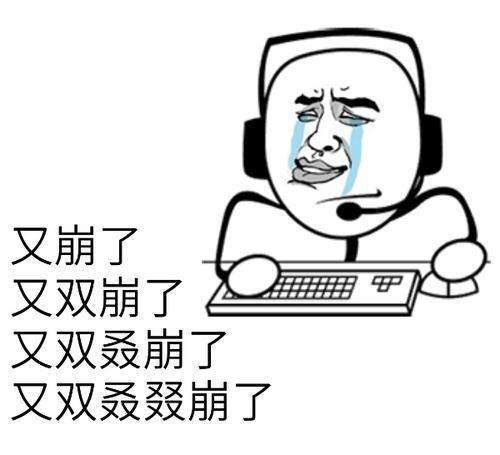26.Qt Quick QML-RotationAnimation、PathAnimation、SmoothedAnimation、Behavior、PauseAnimation、SequentialAnimation和ParallelAnimation
1.RotationAnimation
RotationAnimation也是继承于PropertyAnimation组件,但是它有点特殊,它只需要指定taget目标对象,并且不需要指定property,因为rotation就是要绑定的属性.并且它还多了个direction属性:
- direction : enumeration,设置旋转的方向,取值有:
- RotationAnimation.Numerical (默认值) – 数值旋转,通过to-from得出要旋转的度数,然后进行旋转,比如from为10,to为100,那么旋转就是90°
- RotationAnimation.Clockwise – 在两个度数之间进行顺时针旋转,比如from为10,to为100,那么顺旋转就是90°
- RotationAnimation.Counterclockwise – 在两个度数之间进行逆时针旋转,比如from为10,to为100,那么逆旋转就是90°
- RotationAnimation.Shortest – 沿最短路径的方向旋转。比如from为10,to为350,那么将逆时针旋转20°
示例如下所示:
property var rotationModel: [
["#00FF00", RotationAnimation.Numerical],
["#FF0000", RotationAnimation.Clockwise],
["#0000FF", RotationAnimation.Counterclockwise],
["#00FFFF", RotationAnimation.Shortest],
]
property var animations: new Array(0)
MouseArea {
id: area
anchors.fill: parent
onPressed: {
for (var i in animations) {
console.log(animations[i].direction)
animations[i].start();
}
}
}
Row {
spacing: 10
Repeater {
model: rotationModel.length
Rectangle {
id: rect
width: 100
height: 100
radius: width / 2
color: rotationModel[index][0]
Text {
anchors.centerIn: parent
text: "model"+ index.toString()
color: "white"
font.pixelSize: 18
font.bold: true
}
RotationAnimation {
running: true
duration: 500
target: rect
direction: rotationModel[index][1]
from : 10
to : 350
Component.onCompleted: animations[index] = this
}
}
}
}
hmoban主题是根据ripro二开的主题,极致后台体验,无插件,集成会员系统
自学咖网 » 26.Qt Quick QML-RotationAnimation、PathAnimation、SmoothedAnimation、Behavior、PauseAnimation、SequentialAnimation和ParallelAnimation
自学咖网 » 26.Qt Quick QML-RotationAnimation、PathAnimation、SmoothedAnimation、Behavior、PauseAnimation、SequentialAnimation和ParallelAnimation