nginx如何配置index.php 隐藏
nginx配置index.php隐藏的方法:首先找到并打开“nginx.conf”配置文件;然后添加代码为“location / {if (!-e $request_filename) {…}}”并保存即可。

推荐:《PHP视频教程》
ThinkPHP5.0的nginx配置隐藏入口文件index.php
只需要在配置文件nginx.conf添加下面这串代码
location / {
if (!-e $request_filename) {
rewrite ^/(.*)$ /index.php/?s=$1 last;
break;
}
}
如下图红色框框部分
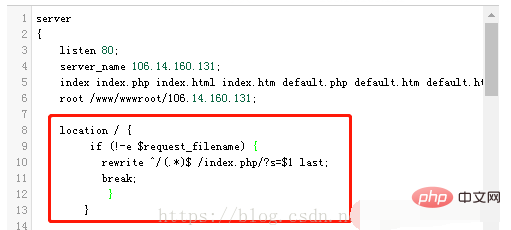
PS:宝塔linux面板的nginx隐藏入口文件,需要在网站–当前站点的设置–配置文件下 增加上面那串代码(亲测有效)