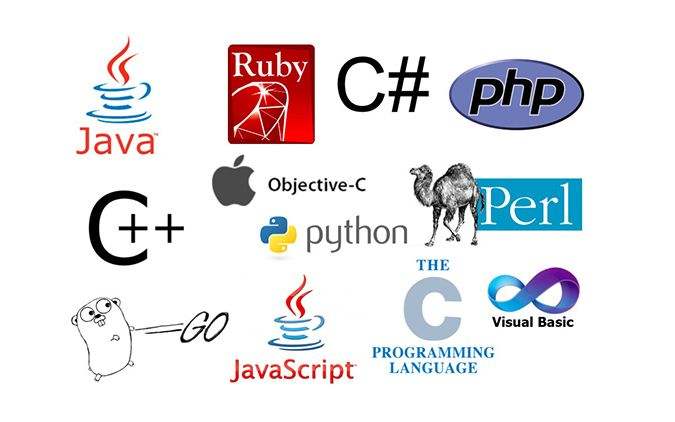react-redux 配合ramda实现计数器
https://react-redux.js.org/
安装
yarn add react-redux
配合ramda实现的计数器
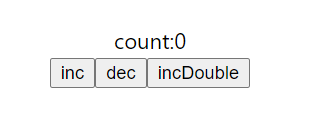
import React from "react";
import { createStore } from "redux";
import { Provider, useSelector } from "react-redux";
import km from "keymirror";
import * as R from "ramda";
const ACTION_TYPES = km({
INC: null,
DEC: null,
RESET: null,
INC_DOUBLE: null,
});
const initState = {
count: 0,
};
const reducer = (state = initState, action, pyload) => {
switch (action.type) {
case ACTION_TYPES.INC:
return R.evolve({ count: R.inc }, state);
case ACTION_TYPES.DEC:
return R.evolve({ count: R.dec }, state);
case ACTION_TYPES.INC_DOUBLE:
return R.evolve({ count: R.add(action.dx) }, state);
default:
return state;
}
};
const store = createStore(reducer, initState);
const Counter = () => {
const inc = () => {
store.dispatch({ type: ACTION_TYPES.INC, dx: 1 });
};
const dec = () => {
store.dispatch({ type: ACTION_TYPES.DEC, dx: 1 });
};
const incDouble = () => {
store.dispatch({ type: ACTION_TYPES.INC_DOUBLE, dx: 2 });
};
const count = useSelector(R.path(["count"]));
return (
<div>
<div>count:{count}</div>
<button onClick={inc}>inc</button>
<button onClick={dec}>dec</button>
<button onClick={incDouble}>incDouble</button>
</div>
);
};
export default () => {
return (
<Provider store={store}>
<Counter></Counter>
</Provider>
);
};