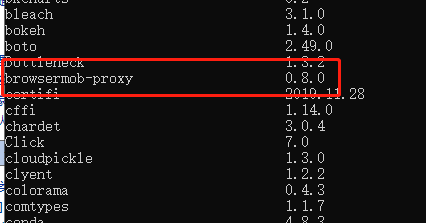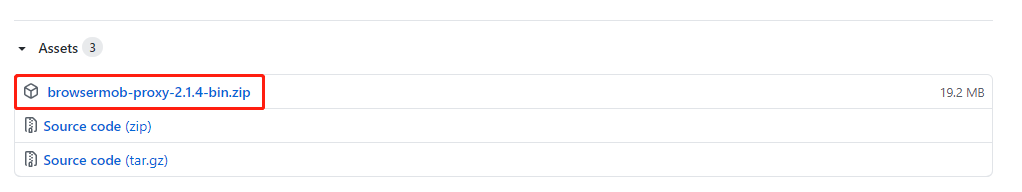Python 使用BrowserMob Proxy + selenium 获取Ajax加密数据
BrowserMob Proxy,简称 BMP,它是一个 HTTP 代理服务,我们可以利用它截获 HTTP 请求和响应内容。
第一步:先安装 BrowserMob Proxy 的包。
pip install browsermob-proxy
第二步:下载 browsermob-proxy 的二进制文件,用于启动 BrowserMob Proxy。
下载地址:https://github.com/lightbody/browsermob-proxy/releases
第三步:将下载好的文件直接放到项目目录下。
代码走起:
# _*_ coding:utf-8 _*_
import os
from selenium import webdriver
from selenium.webdriver.chrome.options import Options
from browsermobproxy import Server
import time
import json
class BaseFramework(object):
def __init__(self):
self.server = Server(‘./browsermob-proxy-2.1.4/bin/browsermob-proxy‘)
self.server.start()
self.proxy = self.server.create_proxy()
chrome_options = Options()
chrome_options.add_argument(‘--ignore-certificate-errors‘)
chrome_options.add_argument(‘--proxy-server={0}‘.format(self.proxy.proxy))
chrome_options.add_argument(‘--headless‘) # 无头模式
self.browser = webdriver.Chrome(options=chrome_options)
def process_request(self, request, response):
pass
def process_response(self, response, request):
pass
def run(self, func, *args):
self.proxy.new_har(options={
‘captureContent‘: True,
‘captureHeaders‘: True
})
func(*args)
result = self.proxy.har
for entry in result[‘log‘][‘entries‘]:
request = entry[‘request‘]
response = entry[‘response‘]
self.process_request(request, response)
self.process_response(response, request)
def __del__(self):
self.proxy.close()
self.browser.close()
class Framework(BaseFramework):
def load(self, url):
self.browser.get(url)
time.sleep(3)
def process_request(self, request, response):
pass
def process_response(self, response, request):
# print(request[‘url‘])
if ‘/item/timemap/cn/‘ in request[‘url‘]:
# 找到你所需数据的url即可快乐的解析数据了
try:
text = response[‘content‘][‘text‘]
text_dict = json.loads(text)
data_result = text_dict[‘data‘]
except KeyError:
print(‘----KeyError: text----‘)
return
name = data_result[‘name‘] # 姓名
id_name = name_id + ‘_‘ + name
print(id_name)
time_map_list = data_result[‘timeMap‘]
if time_map_list:
time_map_dict = {}
for i in range(len(time_map_list)):
time_map = time_map_list[i]
time_map_dict[str(i)] = time_map
else:
return
path = f‘./****/{id_name}.json‘
if os.path.exists(path):
print(f‘------{id_name}--已存在------‘)
return
with open(path, ‘w‘, encoding=‘utf-8‘) as f:
f.write(json.dumps(time_map_dict, ensure_ascii=False, indent=4))
if __name__ == ‘__main__‘:
Framework = Framework()
id_list = [‘********‘]
for name_id in id_list:
url = "************************"
Framework.run(Framework.load, url)

![Python 使用BrowserMob Proxy + selenium 获取Ajax加密数据
[编程语言教程]](https://www.zixueka.com/wp-content/uploads/2024/02/1706717628-a4f95c7aa453f53.jpg)