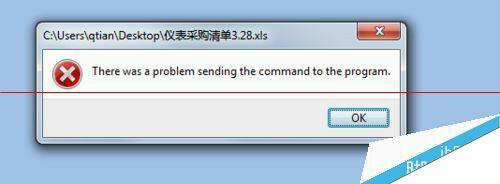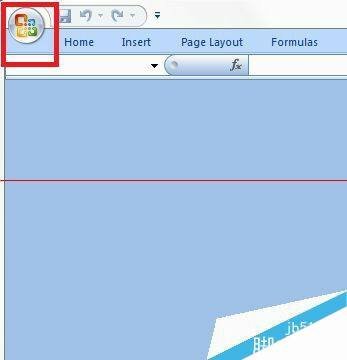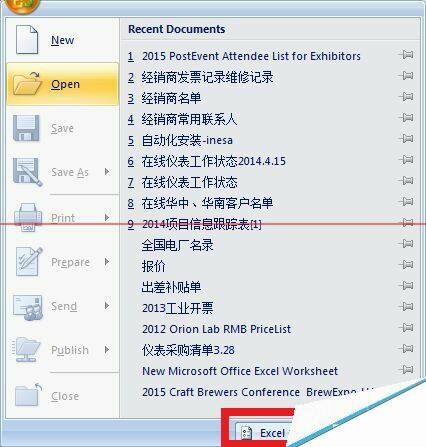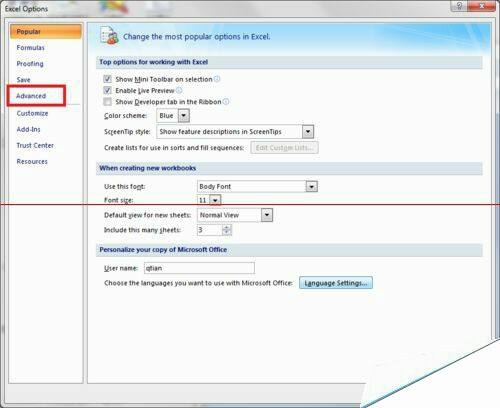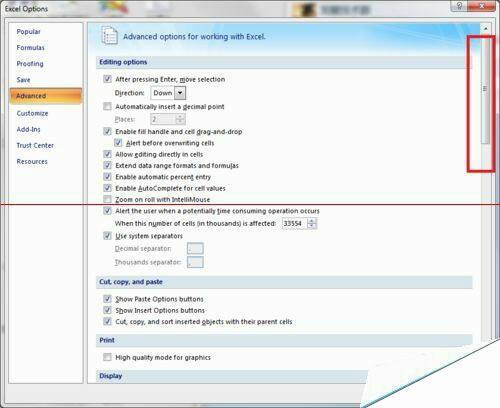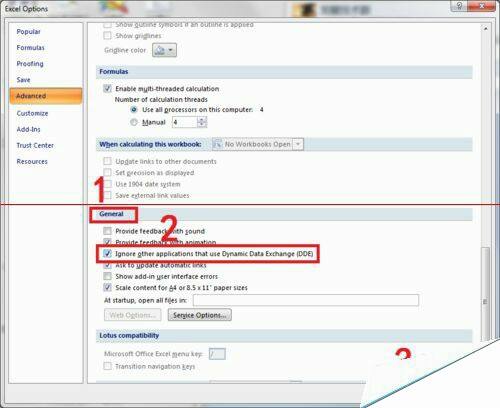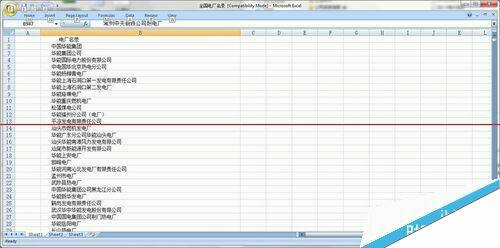Office文档打不开提示a problem sending the command?
办公教程导读
收集整理了【Office文档打不开提示a problem sending the command?】办公软件教程,小编现在分享给大家,供广大互联网技能从业者学习和参考。文章包含486字,纯文字阅读大概需要1分钟。
办公教程内容图文
2、点击左上角的标志,如果是excel、word、ppt等文件都点这里就行。
3、点击右下角选框中的excel options,中文大概是“excel选项”或者相应的word选项等。
4、左侧选项栏里面的Advanced选项,中文应该是“高级”
5、下拉框向下拉到底
6、第一步看到 General 的这个选栏,第二步把 Ignore other applications that use Dynamic Data Exchange (DDE) 勾掉,第三部按OK就行了。中文也有对应的“常规”——“同意使用其他应用程序动态数据库交换(DDE)”——点击确认
7、关闭这些文件,从新打开就可以了。
办公教程总结
以上是为您收集整理的【Office文档打不开提示a problem sending the command?】办公软件教程的全部内容,希望文章能够帮你了解办公软件教程Office文档打不开提示a problem sending the command?。
如果觉得办公软件教程内容还不错,欢迎将网站推荐给好友。