七夕表白神器!赶紧来学习吧!

今天是七夕节,又称七巧节、七姐节、女儿节、乞巧节、七娘会、七夕祭、牛公牛婆日、巧夕等,是中国民间的传统节日。七夕节由星宿崇拜衍化而来,为传统意义上的七姐诞,因拜祭“七姐”活动在七月七晩上举行,故名“七夕”。
经历史发展,七夕被赋予了“牛郎织女”的美丽爱情传说,使其成为了象征爱情的节日,从而被认为是中国最具浪漫色彩的传统节日,在当代更是产生了“中国情人节”的文化含义。
作为程序猿,没有几款表白神器怎么行呢?下面就为大家分享几款表白利器。
(推荐学习:Python入门教程)
一、爱心树
一棵长满爱心果实的树。
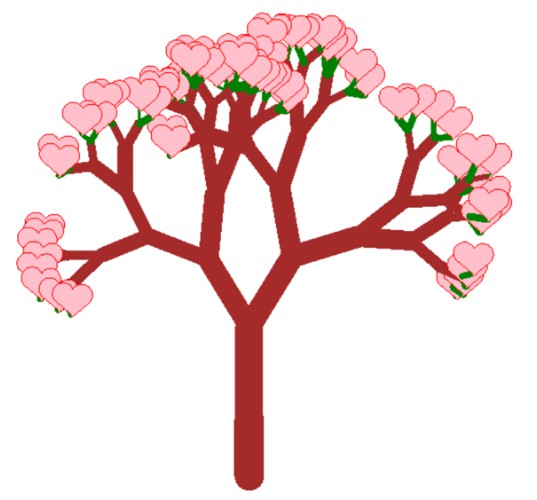
实现代码:
# 画爱心
def love(x, y):
lv = turtle.Turtle()
lv.hideturtle()
lv.up()
# 定位
lv.goto(x, y)
# 画圆弧
def curvemove():
for i in range(20):
lv.right(10)
lv.forward(2)
lv.color('red', 'pink')
lv.speed(10000000)
lv.pensize(1)
lv.down()
lv.begin_fill()
lv.left(140)
lv.forward(22)
curvemove()
lv.left(120)
curvemove()
lv.forward(22)
# 画完复位
lv.left(140)
lv.end_fill()
# 画树
def tree(branchLen, t):
# 剩余树枝太少要结束递归
if branchLen > 5:
# 如果树枝剩余长度较短则变绿
if branchLen < 20:
t.color("green")
t.pensize(random.uniform((branchLen + 5) / 4 - 2, (branchLen + 6) / 4 + 5))
t.down()
t.forward(branchLen)
love(t.xcor(), t.ycor())
t.up()
t.backward(branchLen)
t.color("brown")
return
t.pensize(random.uniform((branchLen + 5) / 4 - 2, (branchLen + 6) / 4 + 5))
t.down()
t.forward(branchLen)
# 以下递归
ang = random.uniform(15, 45)
t.right(ang)
# 随机决定减小长度
tree(branchLen - random.uniform(12, 16), t)
t.left(2 * ang)
# 随机决定减小长度
tree(branchLen - random.uniform(12, 16), t)
t.right(ang)
t.up()
t.backward(branchLen)
二、表白气球
随机生成各种颜色向上漂浮的气球,点击气球会破。
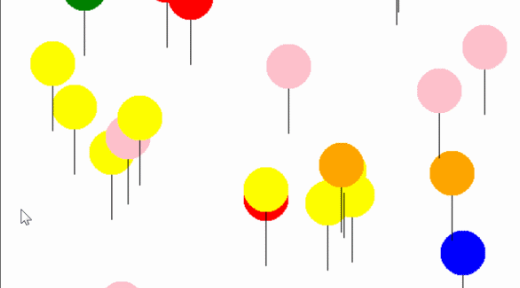
实现代码:
# 气球 balloons = [] # 颜色 color_option = ["red", "blue", "green", "purple", "pink", "yellow", "orange"] # 气球大小 size = 50 # 气球线 def line(x, y, a, b, line_width=1, color_name="black"): up() goto(x, y) down() color(color_name) width(line_width) goto(a, b) def distance(x, y, a, b): # 判断鼠标点击位置和气球坐标的距离 return ((a - x) ** 2 + (b - y) ** 2) ** 0.5 def tap(x, y): for i in range(len(balloons)): # 判断是否点击气球队列中的其中一个 if distance(x, y, balloons[i][0], balloons[i][1]) < (size / 2): # 删除气球 balloons.pop(i) return def draw(): # 清除画布 clear() for i in range(1, (len(balloons) + 1)): line(balloons[-i][0], balloons[-i][1], balloons[-i][0], balloons[-i][1] - size * 1.5, 1) up() goto(balloons[-i][0], balloons[-i][1]) # 画原点,参数为大小和颜色 dot(size, balloons[-i][2]) # 改变纵坐标,模仿气球上升 balloons[-i][1] = balloons[-i][1] + 1 # 修改画布 update() def gameLoop(): # 1/50 的概率生成一个气球 if randrange(0, 50) == 1: # 气球坐标,在边框位置减去气球大小 x = randrange(-200 + size, 200 - size) # 随机在颜色队列选择一个颜色 c = choice(color_option) # 添加气球队列 balloons.append([x, -200 - size, c]) draw() ontimer(gameLoop, 10)
3、浪漫表白卡
原图:

效果图:

实现代码:
img = cv2.imread('test.png')
mask = np.zeros(img.shape[:2], np.uint8)
size = (1, 65)
bgd = np.zeros(size, np.float64)
fgd = np.zeros(size, np.float64)
rect = (1, 1, img.shape[1], img.shape[0])
cv2.grabCut(img, mask, rect, bgd, fgd, 10, cv2.GC_INIT_WITH_RECT)
mask2 = np.where((mask == 2) | (mask == 0), 1, 255)
img = img.astype(np.int32)
img *= mask2[:, :, np.newaxis]
img[img>255] = 255
img =img.astype(np.uint8)
img = cv2.cvtColor(img, cv2.COLOR_BGR2RGB)
img = Image.fromarray(img, 'RGB')
img.save('test1.jpg')
fp = open(r"word.txt", "r", encoding="utf-8")
text = fp.read()
mask_pic=np.array(Image.open(r"test1.jpg"))
wordcloud = WordCloud(font_path='hyr3gjm.ttf',mask=mask_pic,max_words=200).generate(text)
image=wordcloud.to_image()
image.save("wordcloud2.png")
cloud_data = np.array(image)
alpha = np.copy(cloud_data[:,:,0])
alpha[alpha>0] = 255
new_image = Image.fromarray(np.dstack((cloud_data, alpha)))
card = Image.open("test.png")
card = card.convert("RGBA")
card.paste(new_image, (0,0), mask=new_image)
card.save("card.png")
来源:PY学习网:原文地址:https://www.py.cn/article.html

