怎么为anaconda添加新的源
为anaconda添加新的源的方法:直接在cmd中执行【conda config –add channels 源地址】与【conda config –set show_channel_urls yes】命令即可。
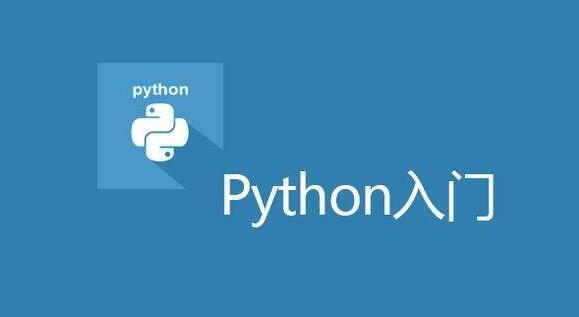
在cmd中输入以下内容即可添加清华的源:
(推荐教程:Python入门教程)
conda config --add channels https://mirrors.tuna.tsinghua.edu.cn/anaconda/pkgs/main/ conda config --set show_channel_urls yes
更改pip源
windows下,直接在user目录中创建一个pip目录,如:C:Usersxxpip,新建文件pip.ini,内容如下
[global]index-url = https://pypi.tuna.tsinghua.edu.cn/simple
来源:PY学习网:原文地址:https://www.py.cn/article.html

