mongodb 配置失败

目前情况是 :
mongodb已经在任务管理器中注册好了服务 , 之前修改过配置文件 , 但是在任务管理器中启动的时候会报错 "1053 服务器没有及时响应启动或控制请求"
解决办法 :
首先在任务管理器中打开mongodb的服务-属性
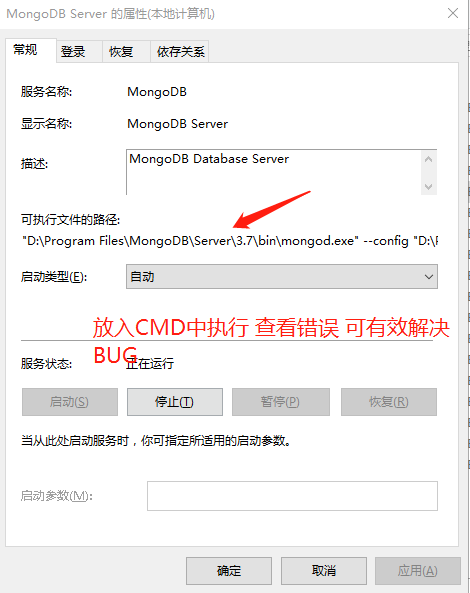
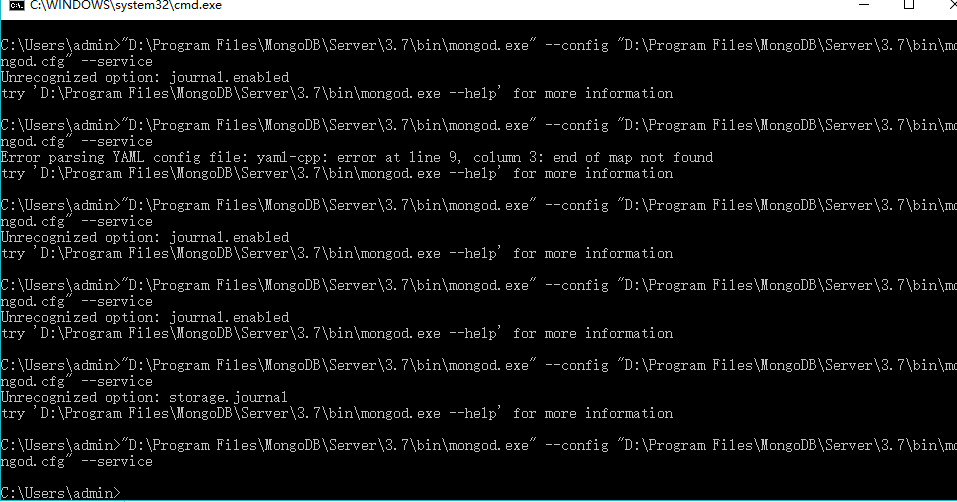
结论:
我们通过报错得知mongodb的配置文件mongod.cfg是采用的YAML格式 , 这种格式下配置文件中空格部分也需要注意 , 而且禁用TAB , 所以失败的原因是因为格式不正确 , 导致mongodb没有正确的读取配置文件!
# mongod.conf # for documentation of all options, see: # http://docs.mongodb.org/manual/reference/configuration-options/ # Where and how to store data. storage: dbPath: D:Program FilesMongoDBServer3.7data journal: enabled: true # engine: # mmapv1: # wiredTiger: # where to write logging data. systemLog: destination: file logAppend: true path: D:Program FilesMongoDBServer3.7logmongod.log # network interfaces net: port: 27017 bindIp: 0.0.0.0 #processManagement: #security: #operationProfiling: #replication: #sharding: ## Enterprise-Only Options: #auditLog: #snmp:
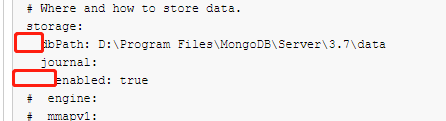
来源:PY学习网:原文地址:https://www.py.cn/article.html

