如何在网页上修改用系统用户的password
办公教程导读
收集整理了【如何在网页上修改用系统用户的password】办公软件教程,小编现在分享给大家,供广大互联网技能从业者学习和参考。文章包含540字,纯文字阅读大概需要1分钟。
办公教程内容图文
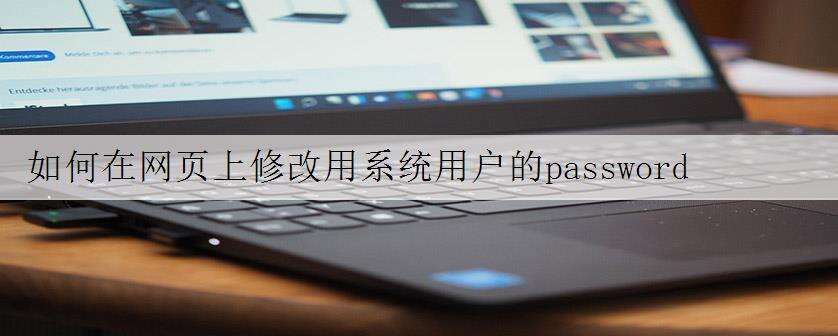
A:;;FOR;REDHAT6.0;STEP:;
1.下载chpasswd-1.3.tar.gz;;ftp://ftp.nsysu.edu.tw/Linux/metalab.unc.edu/system/a
dmin/accounts/chpasswd-1.3.tar.gz;
2.将chpasswd-1.3.tar.gz上传至/home/httpd;
3.;tar;zxvf;chpasswd-1.3.tar.gz;
4.;cd;chpasswd-1.3;
5.;./configure.sh;(注意点号);
6.;make;
7.;make;install;
8.;大功完成;
9.;在网页上执行;http://xxx.xxx.xx.xxx.xx/cgi-in/chpasswd.cgi;
10.;GOOD;LUCK!
中文化:
1.cp;html-english.h;html-big5.h;
2.修改html-big5.h档,;将所有的英文讯息翻成中文就好了!;
3../configure.sh;
4.;rm;-r;html.h;
5.;ln;-s;html-big5.h;html.h;
6.make;
7.make;install;
就有中文了!
办公教程总结
以上是为您收集整理的【如何在网页上修改用系统用户的password】办公软件教程的全部内容,希望文章能够帮你了解办公软件教程如何在网页上修改用系统用户的password。
如果觉得办公软件教程内容还不错,欢迎将网站推荐给好友。

