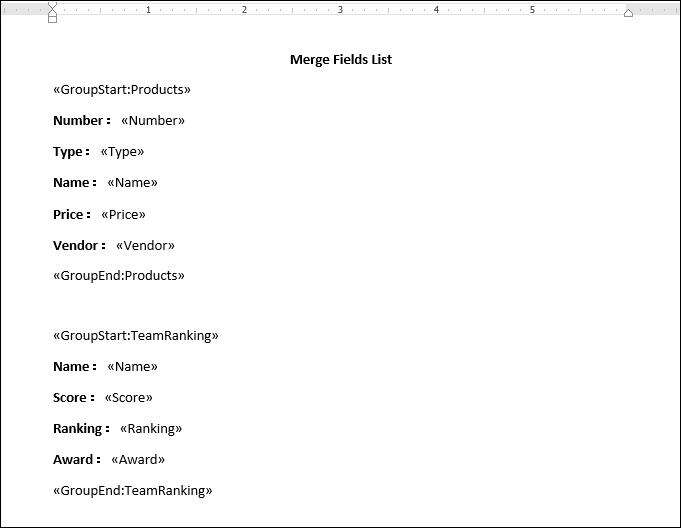Spire.Doc 教程:用C 识别Word中的合并字段名称
办公教程导读
收集整理了【Spire.Doc 教程:用C 识别Word中的合并字段名称】办公软件教程,小编现在分享给大家,供广大互联网技能从业者学习和参考。文章包含1009字,纯文字阅读大概需要2分钟。
办公教程内容图文
以下示例详细说明了如何读取上述单词文档中的组名称和合并字段。
//Creates Document instance
Document document = new Document;
//Loads the word document
document.LoadFromFile("MergeFields.docx");
//Gets the collection of group names
string GroupNames = document.MailMerge.GetMergeGroupNames;
//Gets the collection of merge field names in a specific group
string MergeFieldNamesWithinRegion = document.MailMerge.GetMergeFieldNames("Products");
// Gets the collection of all the merge field names
string MergeFieldNames = document.MailMerge.GetMergeFieldNames;
Console.WriteLine("----------------Group Names-----------------------------------------");
for (int i = 0; i
截图:
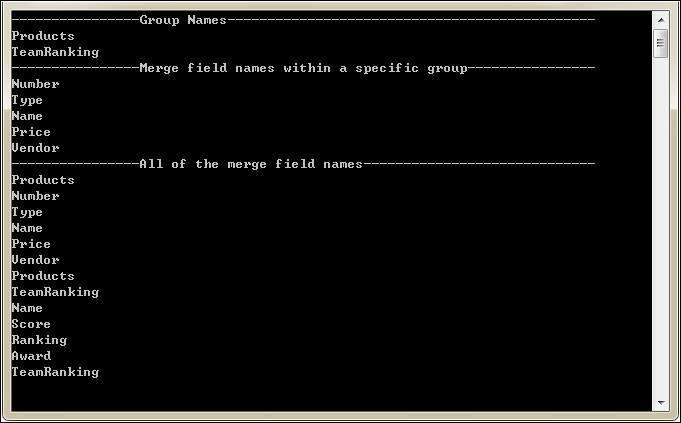
慧都控件网
有用(0)没用(0)
办公教程总结
以上是为您收集整理的【Spire.Doc 教程:用C 识别Word中的合并字段名称】办公软件教程的全部内容,希望文章能够帮你了解办公软件教程Spire.Doc 教程:用C 识别Word中的合并字段名称。
如果觉得办公软件教程内容还不错,欢迎将网站推荐给好友。