python如何让程序暂停执行和继续执行?

Python让程序继续执行的方法:
一、使用到的函数或库
1.cv2.imshow()
2.cv2.waitKey()
3.time.sleep()
4.cv2.putText()
5.np.zeros()
二、程序说明:
运行后,无操作则等待一段时间后继续运行程序;若按空格键暂停运行程序,再按空格键继续运行程序。
import time
import cv2
import numpy as np
def pause_key(keypress, seconds):
key = 0
print('准备开始,按空格键暂停及继续。。。。。。
')
img = np.zeros((100, 200, 3), np.uint8)
img.fill(255)
cv2.putText(img, '!!!!!!', (10, 50),cv2.FONT_HERSHEY_COMPLEX, 2.0, (100, 200, 200), 5)
cv2.imshow('attention!', img)
for second in range(seconds):
input_kb = cv2.waitKey(1) & 0xFF
if input_kb == ord(' '):
print('paused')
cv2.waitKey(0)
print('continued')
time.sleep(1)
print(second)
second += 1
cv2.destroyAllWindows()
if __name__ == '__main__':
pause_key(keypress=' ', seconds=10)
三、运行结果
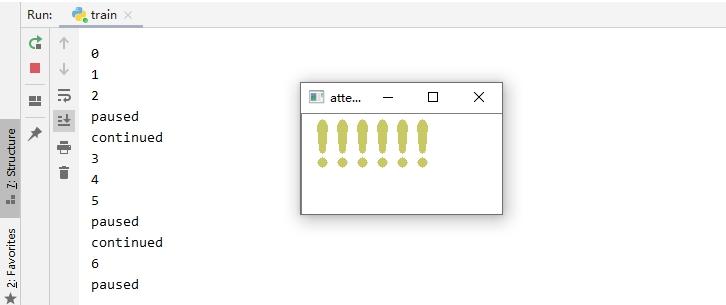
来源:PY学习网:原文地址:https://www.py.cn/article.html

