怎么在指定文件中打开jupyter

例如 D: est 文件夹里有我们想运行的文件 sample.ipynb。
打开方法:
1、先定位到 D: est 文件夹,然后打开 powershell(在文件夹空白处按住shift键的同时点击鼠标右键,然后选择“在此处打开 powershell 窗口”;或者在文件夹地址栏里输入 powershell,然后回车)
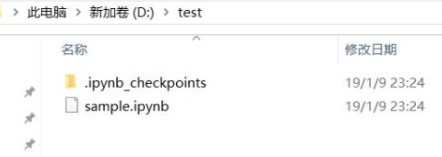
2、进入 powershell,输入 jupyter notebook ,然后回车
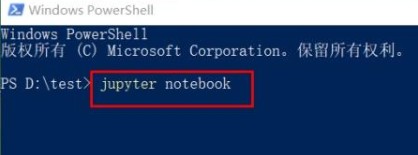
然后,就会看到浏览器跳出了熟悉的 jupyter 界面,并且位置已经定位到 D: estsample.ipynb
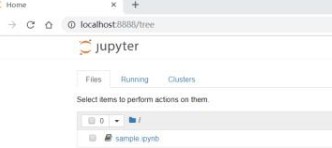
相关文章教程推荐:jupyter教程
来源:PY学习网:原文地址:https://www.py.cn/article.html

