wingide缩进怎么用
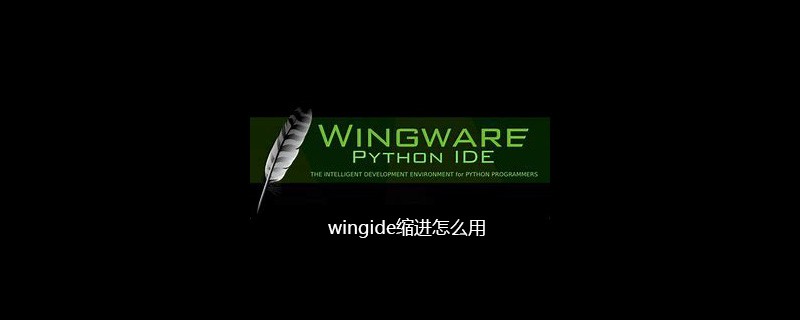
首先打开WingIDE,然后点击菜单栏中的“Edit”,在下拉菜单栏中选择“Preferences…”。
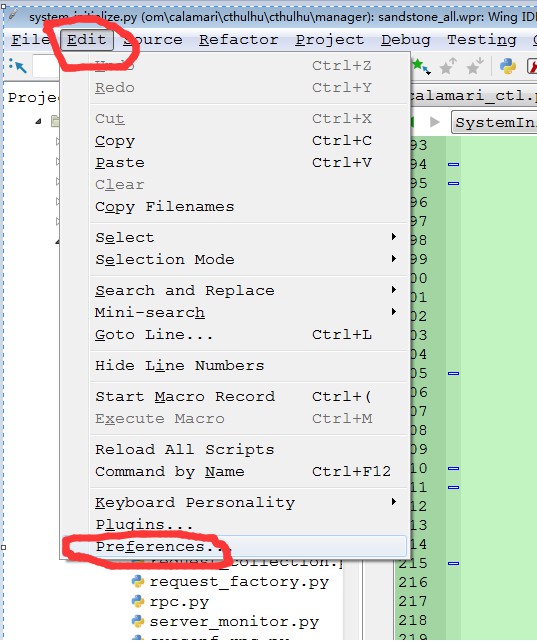
接着展开“Editor”的子菜单,点击“Indentation”,即可在这里设置缩进的数值。
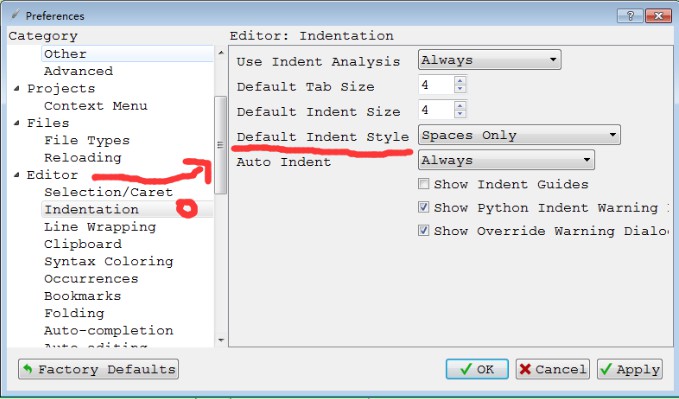
快捷键:
缩进代码块(indent)
Ctrl + ->
取消缩进代码块(un_indent)
Ctrl + <-
Python学习网,有大量免费的WingIDE使用教程,欢迎大家学习!
来源:PY学习网:原文地址:https://www.py.cn/article.html

