查看jupyter文件存储路径

进入命令行(win+r键,输入cmd),输入以下代码,找到jupyter配置文件路径
jupyter notebook --generate-config
按上述路径找到文件 jupyter_notebook_config.py
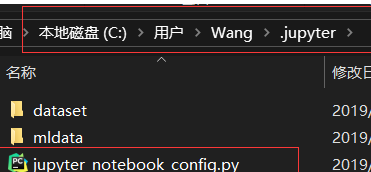
打开文件jupyter_notebook_config.py,搜索如下内容:
The directory to use for notebooks and kernels.
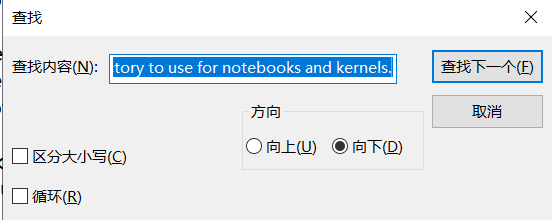
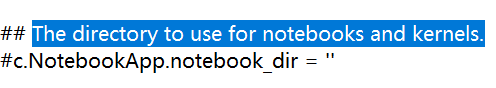
文件存放路径: notebook_dir=“里面的路径就是文件的存放路径”。
相关文章教程推荐:jupyter教程
来源:PY学习网:原文地址:https://www.py.cn/article.html

