windows下安装jupyter notebook

打开cmd,切换到 D:SoftWarePythonPython36Scripts目录下。
当然,若大家是默认安装的话,则在C:UsersAdministratorAppDataLocalProgramsPythonPython36Scripts 目录下 ,或者将该目录添加到 path,就不用切换了。
依次执行如下命令:
C:UsersAdministrator>cd /d D: D:>cd D:SoftWarePythonPython36Scripts
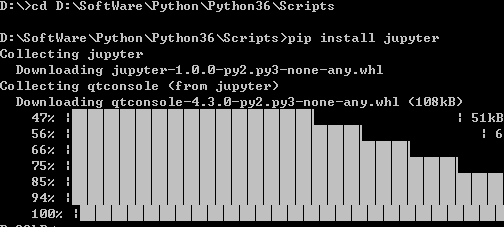
D:SoftWarePythonPython36Scripts>pip install jupyter
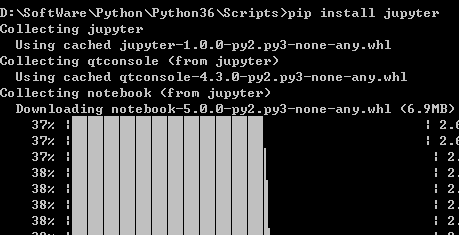
安装成功,如下图所示:
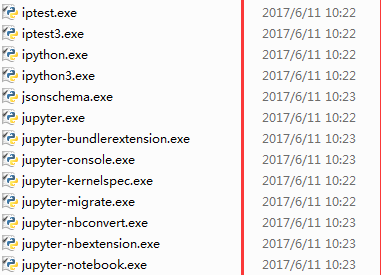
相关文章教程推荐:jupyter教程
来源:PY学习网:原文地址:https://www.py.cn/article.html