找不到jupyter配置文件怎么办

jupyter的一些默认设置都设置在一个默认的配置文件中,我们可以查看并且修改配置文件中的内容。
查看配置文件:
在cmd中使用如下命令:jupyter-notebook –generate-config
(base) C:Userslenovo>jupyter-notebook --generate-config Writing default config to: C:Userslenovo.jupyterjupyter_notebook_config.py
可见我的默认配置文件在:C:Userslenovo.jupyterjupyter_notebook_config.py中,现在我们查看配置文件的信息。得到如下:
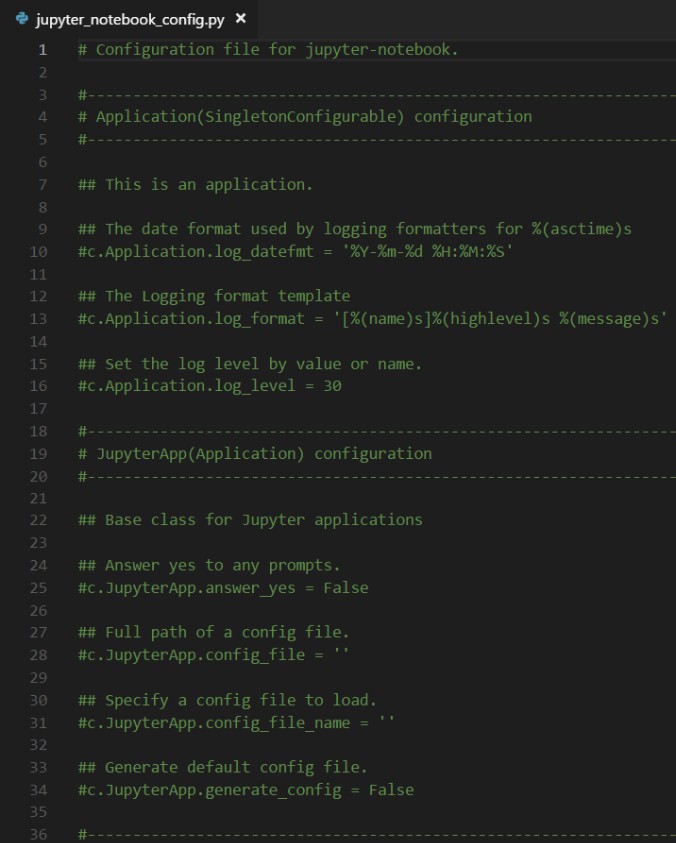
Python学习网,有大量免费的Jupyter使用教程,欢迎大家学习!
来源:PY学习网:原文地址:https://www.py.cn/article.html

