python 线程间通信用什么手段

线程间通信的几种实现方式
首先,要短信线程间通信的模型有两种:共享内存和消息传递,以下方式都是基本这两种模型来实现的。我们来基本一道面试常见的题目来分析:
题目:有两个线程A、B,A线程向一个集合里面依次添加元素"abc"字符串,一共添加十次,当添加到第五次的时候,希望B线程能够收到A线程的通知,然后B线程执行相关的业务操作。
方式一:使用volatile关键字
基于 volatile 关键字来实现线程间相互通信是使用共享内存的思想,大致意思就是多个线程同时监听一个变量,当这个变量发生变化的时候 ,线程能够感知并执行相应的业务。这也是最简单的一种实现方式。
public class TestSync {
// 定义一个共享变量来实现通信,它需要是volatile修饰,否则线程不能及时感知
static volatile boolean notice = false;
public static void main(String[] args) {
List<String> list = new ArrayList<>();
// 实现线程A
Thread threadA = new Thread(() -> {
for (int i = 1; i <= 10; i++) {
list.add("abc");
System.out.println("线程A向list中添加一个元素,此时list中的元素个数为:"+list.size());
try {
Thread.sleep(500);
} catch (InterruptedException e) {
e.printStackTrace();
}
if (list.size() == 5)
notice = true;
}
});
// 实现线程B
Thread threadB = new Thread(() -> {
while (true) {
if (notice) {
System.out.println("线程B收到通知,开始执行自己的业务...");
break;
}
}
});
// 需要先启动线程B
threadB.start();
try {
Thread.sleep(1000);
} catch (InterruptedException e) {
e.printStackTrace();
}
// 再启动线程A
threadA.start();
}
}
运行结果为:
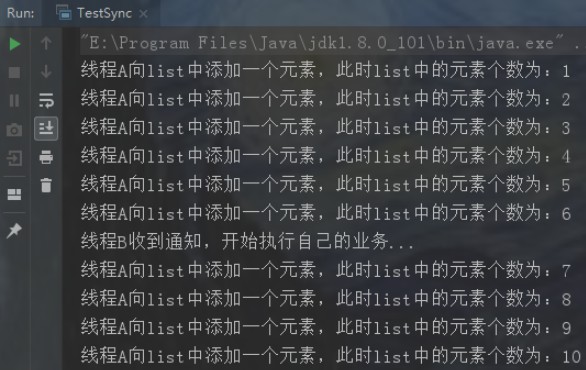
方式二:使用Object类的wait()和notify()方法
众所周知,Object类提供了线程间通信的方法:wait()、notify()、notifyaAl(),它们是多线程通信的基础,而这种实现方式的思想自然是线程间通信。
注意: wait和 notify必须配合synchronized使用,wait方法释放锁,notify方法不释放锁。
public class TestSync {
public static void main(String[] args) {
// 定义一个锁对象
Object lock = new Object();
List<String> list = new ArrayList<>();
// 实现线程A
Thread threadA = new Thread(() -> {
synchronized (lock) {
for (int i = 1; i <= 10; i++) {
list.add("abc");
System.out.println("线程A向list中添加一个元素,此时list中的元素个数为:"+
list.size());
try {
Thread.sleep(500);
} catch (InterruptedException e) {
e.printStackTrace();
}
if (list.size() == 5)
lock.notify();// 唤醒B线程
}
}
});
// 实现线程B
Thread threadB = new Thread(() -> {
while (true) {
synchronized (lock) {
if (list.size() != 5) {
try {
lock.wait();
} catch (InterruptedException e) {
e.printStackTrace();
}
}
System.out.println("线程B收到通知,开始执行自己的业务...");
}
}
});
// 需要先启动线程B
threadB.start();
try {
Thread.sleep(1000);
} catch (InterruptedException e) {
e.printStackTrace();
}
// 再启动线程A
threadA.start();
}
}
运行结果为:
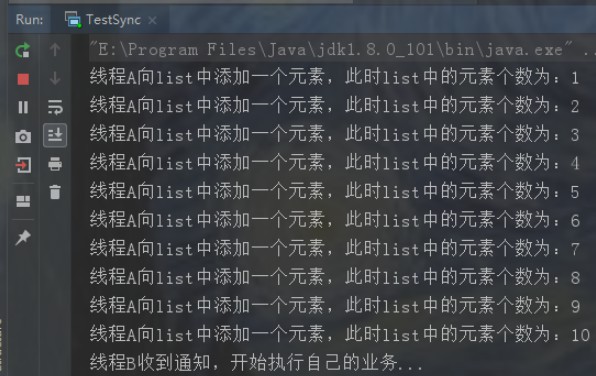
由打印结果截图可知,在线程A发出notify()唤醒通知之后,依然是走完了自己线程的业务之后,线程B才开始执行,这也正好说明了,notify()方法不释放锁,而wait()方法释放锁。
方式三:使用JUC工具类 CountDownLatch
jdk1.5之后在java.util.concurrent包下提供了很多并发编程相关的工具类,简化了我们的并发编程代码的书写,***CountDownLatch***基于AQS框架,相当于也是维护了一个线程间共享变量state。
public class TestSync {
public static void main(String[] args) {
CountDownLatch countDownLatch = new CountDownLatch(1);
List<String> list = new ArrayList<>();
// 实现线程A
Thread threadA = new Thread(() -> {
for (int i = 1; i <= 10; i++) {
list.add("abc");
System.out.println("线程A向list中添加一个元素,此时list中的元素个数为:"+list.size());
try {
Thread.sleep(500);
} catch (InterruptedException e) {
e.printStackTrace();
}
if (list.size() == 5)
countDownLatch.countDown();
}
});
// 实现线程B
Thread threadB = new Thread(() -> {
while (true) {
if (list.size() != 5) {
try {
countDownLatch.await();
} catch (InterruptedException e) {
e.printStackTrace();
}
}
System.out.println("线程B收到通知,开始执行自己的业务...");
break;
}
});
// 需要先启动线程B
threadB.start();
try {
Thread.sleep(1000);
} catch (InterruptedException e) {
e.printStackTrace();
}
// 再启动线程A
threadA.start();
}
}
运行结果为:
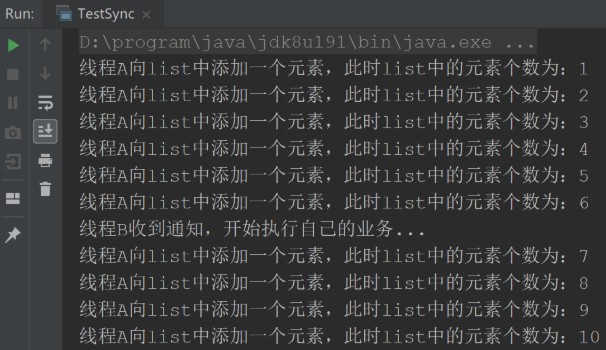
方法四:使用ReentrantLock结合Condition
public class TestSync {
public static void main(String[] args) {
ReentrantLock lock = new ReentrantLock();
Condition condition = lock.newCondition();
List<String> list = new ArrayList<>();
// 实现线程A
Thread threadA = new Thread(() -> {
lock.lock();
for (int i = 1; i <= 10; i++) {
list.add("abc");
System.out.println("线程A向list中添加一个元素,此时list中的元素个数为:"+list.size());
try {
Thread.sleep(500);
} catch (InterruptedException e) {
e.printStackTrace();
}
if (list.size() == 5)
condition.signal();
}
lock.unlock();
});
// 实现线程B
Thread threadB = new Thread(() -> {
lock.lock();
if (list.size() != 5) {
try {
condition.await();
} catch (InterruptedException e) {
e.printStackTrace();
}
}
System.out.println("线程B收到通知,开始执行自己的业务...");
lock.unlock();
});
threadB.start();
try {
Thread.sleep(1000);
} catch (InterruptedException e) {
e.printStackTrace();
}
threadA.start();
}
}
运行结果为:
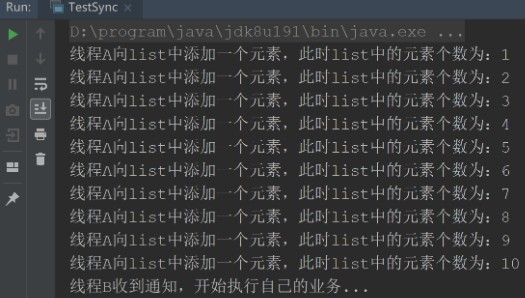
显然这种方式使用起来并不是很好,代码编写复杂,而且线程B在被A唤醒之后由于没有获取锁还是不能立即执行,也就是说,A在唤醒操作之后,并不释放锁。这种方法跟 Object 的 wait() 和 notify() 一样。
方式五:基于LockSupport实现线程间的阻塞和唤醒
LockSupport 是一种非常灵活的实现线程间阻塞和唤醒的工具,使用它不用关注是等待线程先进行还是唤醒线程先运行,但是得知道线程的名字。
public class TestSync {
public static void main(String[] args) {
List<String> list = new ArrayList<>();
// 实现线程B
final Thread threadB = new Thread(() -> {
if (list.size() != 5) {
LockSupport.park();
}
System.out.println("线程B收到通知,开始执行自己的业务...");
});
// 实现线程A
Thread threadA = new Thread(() -> {
for (int i = 1; i <= 10; i++) {
list.add("abc");
System.out.println("线程A向list中添加一个元素,此时list中的元素个数为:"+list.size());
try {
Thread.sleep(500);
} catch (InterruptedException e) {
e.printStackTrace();
}
if (list.size() == 5)
LockSupport.unpark(threadB);
}
});
threadA.start();
threadB.start();
}
}
运行结果:
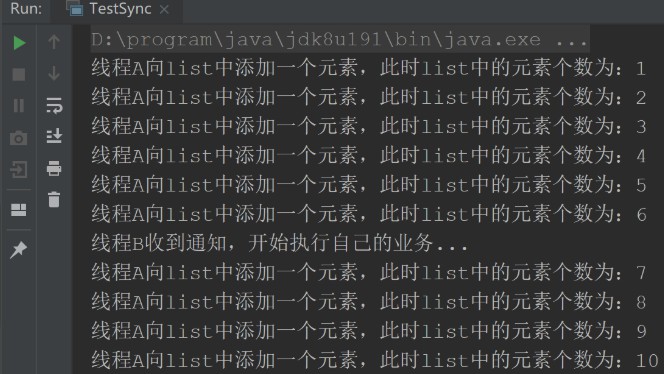
云海天教程网,大量的免费python教程,欢迎在线学习!
来源:PY学习网:原文地址:https://www.py.cn/article.html

