Flask中的url_for()怎么用?
在Flask开发中常会url_for()函数,这个url_for()函数是用于构建指定函数的URL,而且url_for操作对象是函数,而不是route里的路径。
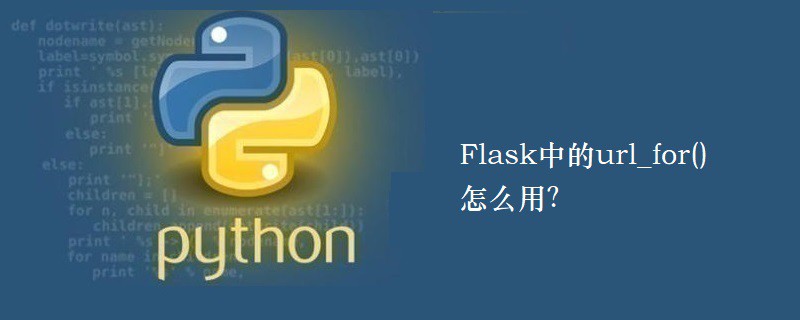
如果route和函数名不一样而导致使用url_for()错误,千万不要去route找错误。
例如下面的代码:
from flask import Flask, url_for
app = Flask(\__name__)
@app.route('/')
def index():
pass
@app.route('/login')
def LOGIN():
pass
with app.test_request_context():
print(url_for('index'))
print(url_for('login'))
print(url_for('index'))没有报错,就是一个反斜杠;print(url_for('login'))报错,抛出BuildError异常:
/ Traceback (most recent call last): File “<pyshell#12>”, line 3, in print(url_for(‘login’)) File “C:Python35libsite-packagesflaskhelpers.py”, line 332, in url_for return appctx.app.handle_url_build_error(error, endpoint, values) File “C:Python35libsite-packagesflaskapp.py”, line 1811, in handle_url_build_error reraise(exc_type, exc_value, tb) File “C:Python35libsite-packagesflask_compat.py”, line 33, in reraise raise value File “C:Python35libsite-packagesflaskhelpers.py”, line 322, in url_for force_external=external) File “C:Python35libsite-packageswerkzeugouting.py”, line 1758, in build raise BuildError(endpoint, values, method, self) werkzeug.routing.BuildError: Could not build url for endpoint ‘login’. Did you mean ‘index’ instead?
把login修改为LOGIN:
with app.test_request_context():
print(url_for('index'))
print(url_for('LOGIN'))
打印正常:
/ /login
参数
url_for()也可以附带一些参数,比如想要完整的URL,可以设置_external为Ture:
url_for('.static',_external=True,filename='pic/test.png')
这样返回的url是http://localhost/static/pic/test.png
参数示例:
endpoint
URL的端点(即函数的名字)
values
URL的变量参数
_external
如果设置为True,则生成一个绝对路径URL
_scheme
一个字符串指定所需的URL方案。_external参数必须设置为True,不然会抛出ValueError。
_anchor
如果设置了这个则给URL添加一个mao
_method
如果设置这个则显示地调用这个HTTP方法
来源:PY学习网:原文地址:https://www.py.cn/article.html

