Python中的协程是什么
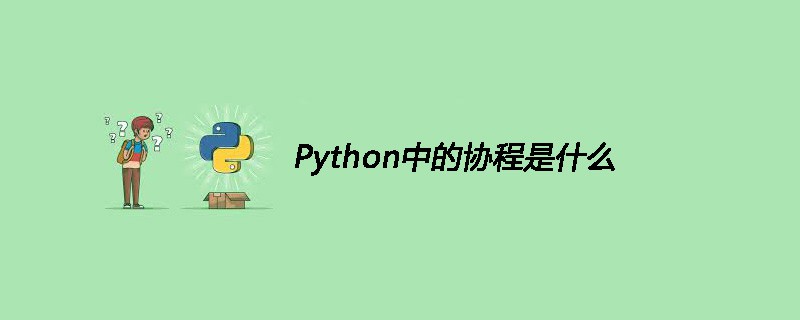
协程
在python GIL之下,同一时刻只能有一个线程在运行,那么对于CPU计算密集的程序来说,线程之间的切换开销就成了拖累,而以I/O为瓶颈的程序正是协程所擅长的:
Python中的协程经历了很长的一段发展历程。其大概经历了如下三个阶段:
1.最初的生成器变形yield/send;
2.引入@asyncio.coroutine和yield from;
3.在最近的Python3.5版本中引入async/await关键字。
(1)从yield说起
先看一段普通的计算斐波那契续列的代码
def fibs(n): res = [0] * n index = 0 a = 0 b = 1 while index < n: res[index] = b a, b = b, a + b index += 1 return res for fib_res in fibs(20): print(fib_res)
如果我们仅仅是需要拿到斐波那契序列的第n位,或者仅仅是希望依此产生斐波那契序列,那么上面这种传统方式就会比较耗费内存。
这时,yield就派上用场了。
def fib(n): index = 0 a = 0 b = 1 while index < n: yield b a, b = b, a + b index += 1 for fib_res in fib(20): print(fib_res)
当一个函数中包含yield语句时,python会自动将其识别为一个生成器。这时fib(20)并不会真正调用函数体,而是以函数体生成了一个生成器对象实例。
yield在这里可以保留fib函数的计算现场,暂停fib的计算并将b返回。而将fib放入for…in循环中时,每次循环都会调用next(fib(20)),唤醒生成器,执行到下一个yield语句处,直到抛出StopIteration异常。此异常会被for循环捕获,导致跳出循环。
(2) Send来了
从上面的程序中可以看到,目前只有数据从fib(20)中通过yield流向外面的for循环;如果可以向fib(20)发送数据,那不是就可以在Python中实现协程了嘛。
相关推荐:《Python相关教程》
于是,Python中的生成器有了send函数,yield表达式也拥有了返回值。
我们用这个特性,模拟一个慢速斐波那契数列的计算:
import time
import random
def stupid_fib(n):
index = 0
a = 0
b = 1
while index < n:
sleep_cnt = yield b
print('let me think {0} secs'.format(sleep_cnt))
time.sleep(sleep_cnt)
a, b = b, a + b
index += 1
print('-' * 10 + 'test yield send' + '-' * 10)
N = 20
sfib = stupid_fib(N)
fib_res = next(sfib)
while True:
print(fib_res)
try:
fib_res = sfib.send(random.uniform(0, 0.5))
except StopIteration:
break
python 进行并发编程
在Python 2的时代,高性能的网络编程主要是使用Twisted、Tornado和Gevent这三个库,但是它们的异步代码相互之间既不兼容也不能移植。
asyncio是Python 3.4版本引入的标准库,直接内置了对异步IO的支持。
asyncio的编程模型就是一个消息循环。我们从asyncio模块中直接获取一个EventLoop的引用,然后把需要执行的协程扔到EventLoop中执行,就实现了异步IO。
Python的在3.4中引入了协程的概念,可是这个还是以生成器对象为基础。
Python 3.5添加了async和await这两个关键字,分别用来替换asyncio.coroutine和yield from。
python3.5则确定了协程的语法。下面将简单介绍asyncio的使用。实现协程的不仅仅是asyncio,tornado和gevent都实现了类似的功能。
(1)协程定义
用asyncio实现Hello world代码如下:
import asyncio
@asyncio.coroutine
def hello():
print("Hello world!")
# 异步调用asyncio.sleep(1):
r = yield from asyncio.sleep(1)
print("Hello again!")
# 获取EventLoop:
loop = asyncio.get_event_loop()
# 执行coroutine
loop.run_until_complete(hello())
loop.close()
@asyncio.coroutine把一个generator标记为coroutine类型,然后,我们就把这个coroutine扔到EventLoop中执行。 hello()会首先打印出Hello world!,然后,yield from语法可以让我们方便地调用另一个generator。由于asyncio.sleep()也是一个coroutine,所以线程不会等待asyncio.sleep(),而是直接中断并执行下一个消息循环。当asyncio.sleep()返回时,线程就可以从yield from拿到返回值(此处是None),然后接着执行下一行语句。
把asyncio.sleep(1)看成是一个耗时1秒的IO操作,在此期间,主线程并未等待,而是去执行EventLoop中其他可以执行的coroutine了,因此可以实现并发执行。
我们用Task封装两个coroutine试试:
import threading
import asyncio
@asyncio.coroutine
def hello():
print('Hello world! (%s)' % threading.currentThread())
yield from asyncio.sleep(1)
print('Hello again! (%s)' % threading.currentThread())
loop = asyncio.get_event_loop()
tasks = [hello(), hello()]
loop.run_until_complete(asyncio.wait(tasks))
loop.close()
观察执行过程:
Hello world! (<_MainThread(MainThread, started 140735195337472)>) Hello world! (<_MainThread(MainThread, started 140735195337472)>) (暂停约1秒) Hello again! (<_MainThread(MainThread, started 140735195337472)>) Hello again! (<_MainThread(MainThread, started 140735195337472)>)
由打印的当前线程名称可以看出,两个coroutine是由同一个线程并发执行的。
如果把asyncio.sleep()换成真正的IO操作,则多个coroutine就可以由一个线程并发执行。
asyncio案例实战
我们用asyncio的异步网络连接来获取sina、sohu和163的网站首页:
async_wget.py
import asyncio
@asyncio.coroutine
def wget(host):
print('wget %s...' % host)
connect = asyncio.open_connection(host, 80)
reader, writer = yield from connect
header = 'GET / HTTP/1.0
Host: %s
' % host
writer.write(header.encode('utf-8'))
yield from writer.drain()
while True:
line = yield from reader.readline()
if line == b'
':
break
print('%s header > %s' % (host, line.decode('utf-8').rstrip()))
# Ignore the body, close the socket
writer.close()
loop = asyncio.get_event_loop()
tasks = [wget(host) for host in ['www.sina.com.cn', 'www.sohu.com', 'www.163.com']]
loop.run_until_complete(asyncio.wait(tasks))
loop.close()
结果信息如下:
wget www.sohu.com... wget www.sina.com.cn... wget www.163.com... (等待一段时间) (打印出sohu的header) www.sohu.com header > HTTP/1.1 200 OK www.sohu.com header > Content-Type: text/html ... (打印出sina的header) www.sina.com.cn header > HTTP/1.1 200 OK www.sina.com.cn header > Date: Wed, 20 May 2015 04:56:33 GMT ... (打印出163的header) www.163.com header > HTTP/1.0 302 Moved Temporarily www.163.com header > Server: Cdn Cache Server V2.0 ...
可见3个连接由一个线程通过coroutine并发完成。
小结
asyncio提供了完善的异步IO支持;
异步操作需要在coroutine中通过yield from完成;
多个coroutine可以封装成一组Task然后并发执行。
来源:PY学习网:原文地址:https://www.py.cn/article.html