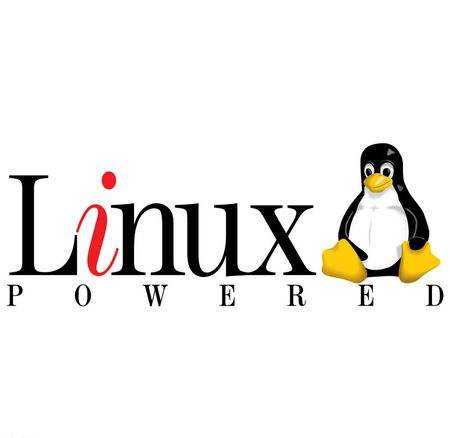Linux服务器如何查看自己的公网出口IP地址
windows服务器我们都知道如何获取公网IP,直接ip.cn或者ip138.com即可查到。linux就略有不同,我们可以通过如下方法获取linux系统服务器的公网IP出口。可以根据自己不同需求方式进行调用。
网上搜索了一篇文章,方法如下:
curl 纯文本格式输出:
curl icanhazip.com curl ifconfig.me curl curlmyip.com curl ip.appspot.com curl ipinfo.io/ip curl ipecho.net/plain curl www.trackip.net/i
curl XML格式输出:
curl ifconfig.me/all.xml
curl JSON格式输出:
curl ipinfo.io/json curl ifconfig.me/all.json curl www.trackip.net/ip?json (有点丑陋)
curl 得到所有IP细节 (挖掘机):
curl ifconfig.me/all
使用 DYDNS (当你使用 DYDNS 服务时有用)
curl -s 'http://checkip.dyndns.org' | sed 's/.*Current IP Address: ([0-9.]*).*/1/g' curl -s http://checkip.dyndns.org/ | grep -o "[[:digit:].]+"
使用 Wget 代替 Curl
wget http://ipecho.net/plain -O - -q ; echo wget http://observebox.com/ip -O - -q ; echo
使用 host 和 dig 命令
host -t a dartsclink.com | sed 's/.*has address //' dig +short myip.opendns.com @resolver1.opendns.com<pr》
bash 脚本示例:
#!/bin/bash PUBLIC_IP=`wget http://ipecho.net/plain -O - -q ; echo` echo $PUBLIC_IP
这里获取到公网IP以后,自己还上传到了一个线上服务器,毕竟公司这里申请的是公网IP,每隔几天都要更换一下。家里或其他地方如果要连接公司内部的虚拟机或管理路由器,就要获取准确公网IP才可以。
这里就简单写了一个脚本定期执行,获取到公网IP以后上传到一台线上的阿里服务器,这样每次可以直接通过登录阿里服务器获取到公司的公网出口IP了,公司内部测试机器linux上部署的脚本如下:
#!/bin/bash curl ipinfo.io/ip > public_ip.txt rsync -avz /home/yunwei/public_ip.txt 1.2.3.4:/home/yunwei/
以后每次到线上1.2.3.4的服务器cat /home/yunwei/public_ip.txt 就知道公司IP了。