centos php怎么安装opcache
centos php安装opcache的方法:1、执行“yum list php73* | grep opcache”命令;2、通过“yum install php73-php-opcache.x86_64”安装opcache;3、使用“find / -name opcache.so”查找“opcache.so”的位置并将其移动到php的扩展目录即可。
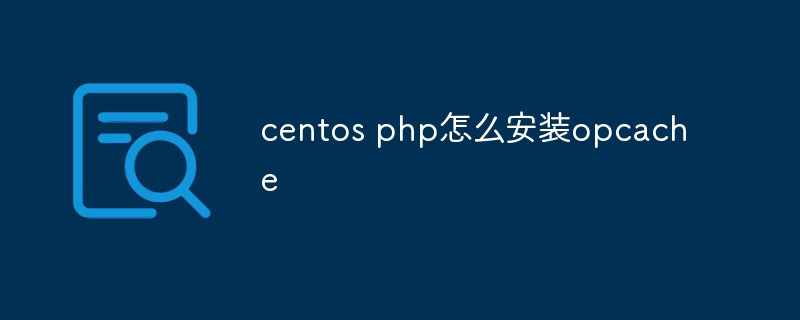
本教程操作环境:centos7系统、PHP7.3版、DELL G3电脑
centos php怎么安装opcache?
centos7+php7.3安装opcache
yum list php73* | grep opcache
登录后复制