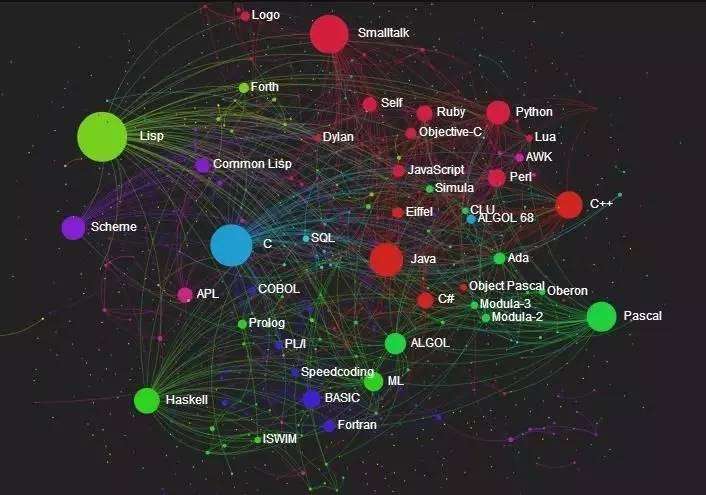Vim 配置 C/C++使用组合快捷键格式化文件
安装 vim 插件管理工具
#vim插件管理-插件 https://github.com/VundleVim/Vundle.vim
git clone https://github.com/VundleVim/Vundle.vim.git ~/.vim/bundle/Vundle.vim
编写 vim 配置文件
vim ~/.vimrc
set nocompatible " be iMproved, required
filetype off " required
" set the runtime path to include Vundle and initialize
set rtp+=~/.vim/bundle/Vundle.vim
call vundle#begin()
" alternatively, pass a path where Vundle should install plugins
"call vundle#begin("~/some/path/here")
" let Vundle manage Vundle, required
Plugin "VundleVim/Vundle.vim"
" 这里填写你将使用的插件
Plugin "Chiel92/vim-autoformat"
call vundle#end() " required
filetype plugin indent on " required
" 自动格式化插件配置 "
" Ctrl+shift+i 自动格式化代码
noremap <C-S-i> :Autoformat<CR>
let g:autoformat_verbosemode=1
" To ignore plugin indent changes, instead use:
"filetype plugin on
"
" Brief help
" :PluginList - lists configured plugins
" :PluginInstall - installs plugins; append `!` to update or just :PluginUpdate
" :PluginSearch foo - searches for foo; append `!` to refresh local cache
" :PluginClean - confirms removal of unused plugins; append `!` to auto-approve removal
"
" see :h vundle for more details or wiki for FAQ
" Put your non-Plugin stuff after this line
安装格式化工具:
-
C/C++
apt install clang-format
插件管理:
进入 vim 后,在命令模式输入 :PluginInstall 安装插件,当下面出现 done 的时候,表示插件安装完成。
插件管理命令:
PluginInstall:插件更新,安装~/.vimrc中"call vundle#begin()"到"call vundle#end()"范围内配置好的插件。PluginClear:插件清理,清理call vundle#begin() ... call vundle#end()之间的插件。PluginUpdate:插件更新PluginSearch:插件搜索
最后,进入 vim 后,进行插件更新 :PluginInstall ,使用快捷键 Ctrl+shift+i 就可以格式化 C/C++ 代码了。
参考文档:
- vundle官方文档
- vim-autoformat 官方文档
- Linux Vim插件管理器Vundle安装和使用 – 作者:llsx520
- Linux Vim代码格式化/美化插件vim-autoformat安装 – 作者 :刘昭廷
- vim插件–代码格式化工具 – 作者 :zlcook