怎么在pycharm中使用anaconda部署python环境
在pycharm中使用anaconda部署python环境的方法:1、打开pycharm,依次点击file、settings选项;2、找到project interpreter选项;3、添加anaconda中python.exe的路径即可。

具体方法:
(推荐教程:Python入门教程)
首先在pycharm中,单击“File”,然后选择“Settings”,然后单击;
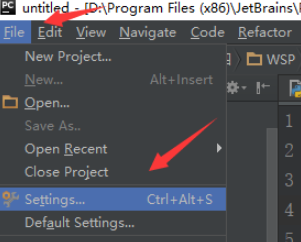
然后选择“Project Interpreter”,在后面的框里面应该选择你的anaconda中python.exe的位置;
最后点击“ok”即可。
来源:PY学习网:原文地址:https://www.py.cn/article.html

